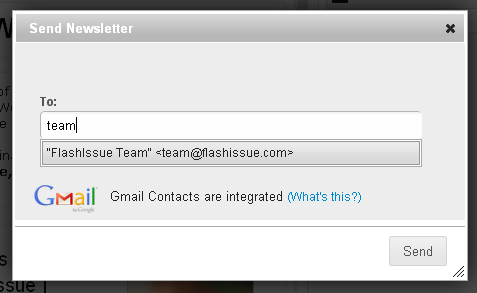Email Marketing
How You Can Use Gmail for Micro Email Marketing Campaigns
May 24, 2012
A big limitation with traditional email marketing tools is their inability to create quick campaigns on the fly. Sometimes you just need to communicate with a handful of people from your list and it’s not very easy to do that with most email marketing services.
For a message you only want to send to some of your audience, you’ll have to create a bunch of separate lists. And what when happens next time around when you want to send something to a different subset of your list?
Micro campaigns are a solution that can be created quickly and easily with Gmail, here is what you need to know:
Even though having a simple way to target different groups of contacts should be a staple of any email program, many fail to meet the mark. Gmail’s ‘tag’ feature is perfect for creating multiple groups based on your criteria of choice.
A great application for this feature is when sales people need to segment their list based on the prospect’s stage in the sales cycle (lead, appointment set, client, etc). This helps you stay organized and it’s an easy way to send a group-wide email.
Gmail makes it easy to assign multiple tags to a contact so you can place in a number of different groups within a larger list.
Four Segmentation Ideas
- Geographic
- Industry/Role
- Common Interests
- Behavior-Based (content based on stages of CRM cycle)
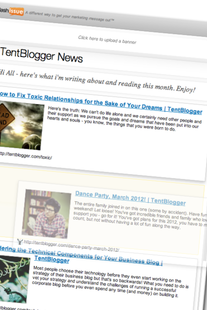 Custom Content for Different Groups
Custom Content for Different Groups
Sometimes you want to send unique content to different sets of users. Group A might want to hear more about the technical specifications of a product and Group B might want to see more pictures. One size does not fit all and the more you can tailor your message to the tastes and preferences of the user, the better your outcome will be.
FlashIssue makes it easy to do this. It’s fully integrated with Gmail so you can rapidly build multiple email campaigns on the fly. In a matter of minutes you can create custom email newsletters using any web content. It’s a real time-saver.
Easily Create Solo Campaigns
Let’s say you want to email individuals without setting up a list. This can be done very easily using Gmail and FlashIssue together.
Once you’ve connected with Gmail inside FlashIssue, you’ll be able to instantly send to any of your contacts. It works just like the standard Gmail interface so if you start typing a few characters, it will instantly populate the ‘To’ field with matches.
Now you can easily send a custom newsletter to any of your individual contacts.
Curate and Save Time Thinking of What to Say
Digital curation is the process of collecting, organizing and distributing great content to your audience based on their interests/needs. Here is a presentation on how to become a curator.
It’s usually a chore to think about what you’re going to say when you send a newsletter. It takes enough time trying to just put one together; sending multiple campaigns within your list is usually out of the question.
Become a pro at using Gmail to create micro campaigns with the FlashIssue Clipper or Full-feature Web App (both are FREE).
Continue reading